0+
Certified Students
0+
Skilled instructors
0+
Corporate customers
Accredited Training Providers
Comprehensive Curriculum
Hands-On Training
Experienced Instructors
Customized Training Options
Flexible Learning Formats
Certification Opportunities
Post-Training Support
Who should do this course?
Primavera P6 is a project management software widely used in industries such as construction, engineering, and manufacturing. The training for Primavera P6 is beneficial for individuals who are involved in project planning, scheduling, and management.
This course fits best for:
Project Managers:
Those responsible for planning, executing, and closing projects can benefit from Primavera P6 training to enhance their project management skills.
Project Planners and Schedulers:
Professionals involved in creating project schedules, resource planning, and project tracking will find the software training valuable.
Project Controls Professionals:
Individuals working in project controls, including cost control and risk management, can use Primavera P6 to streamline their processes.
Construction Managers:
Construction industry professionals, including construction managers and site supervisors, can use Primavera P6 for effective project planning and execution.
Engineers:
Civil engineers, mechanical engineers, and other engineering professionals involved in project management can benefit from learning Primavera P6.
Schedulers and Planners:
Individuals dedicated to scheduling and planning activities within an organization can enhance their skills with Primavera P6 training.
Consultants:
Consultants who work with organizations to improve project management processes and tools can add value by being proficient in Primavera P6.
Students and Aspiring Project Managers:
Students pursuing degrees in project management or individuals aspiring to become project managers can gain a competitive edge by learning Primavera P6.
Anyone Involved in Large-Scale Projects:
Individuals working on large and complex projects in various industries can benefit from Primavera P6 training to efficiently manage resources, timelines, and costs.
Professionals in Dubai:
Specifically, individuals working in Dubai, where there may be a significant demand for project management skills in industries such as construction, real estate, and infrastructure.
Project Managers:
Those responsible for planning, executing, and closing projects can benefit from Primavera P6 training to enhance their project management skills.
Project Planners and Schedulers:
Professionals involved in creating project schedules, resource planning, and project tracking will find the software training valuable.
Project Controls Professionals:
Individuals working in project controls, including cost control and risk management, can use Primavera P6 to streamline their processes.
Construction Managers:
Construction industry professionals, including construction managers and site supervisors, can use Primavera P6 for effective project planning and execution.
Engineers:
Civil engineers, mechanical engineers, and other engineering professionals involved in project management can benefit from learning Primavera P6.
Schedulers and Planners:
Individuals dedicated to scheduling and planning activities within an organization can enhance their skills with Primavera P6 training.
Consultants:
Consultants who work with organizations to improve project management processes and tools can add value by being proficient in Primavera P6.
Students and Aspiring Project Managers:
Students pursuing degrees in project management or individuals aspiring to become project managers can gain a competitive edge by learning Primavera P6.
Anyone Involved in Large-Scale Projects:
Individuals working on large and complex projects in various industries can benefit from Primavera P6 training to efficiently manage resources, timelines, and costs.
Professionals in Dubai:
Specifically, individuals working in Dubai, where there may be a significant demand for project management skills in industries such as construction, real estate, and infrastructure.
Transform your professional journey with QuadraPlus
Step into the realm of business innovation and professional success with our expert-led courses. Regardless of your chosen certification or skill development path, our proven curriculum has been the catalyst for thousands of individuals reaching new heights. Join our community of achievers, where an impressive 95% of our students successfully pass their certification exams on the first attempt. Elevate your skills, advance your career, and embrace a future filled with opportunities through our comprehensive and effective courses.
Our students are employed by
Course Curriculum
Oracle Primavera P6 is an EPPM (Enterprise Project Portfolio Management) tool, a one-stop solution to plan, update, track projects of any size from creation to completion. This course is delivered in a workshop model with hands-on-experience besides fundamental project management concepts.
Hear from our accomplished alumni
We are accredited by
Our Courses

PMP Certification Exam Training
The PMBOK Guide - Latest Edition
40 Instructional Hours
Certified By PMI

CMA Certification Exam Training
Gleim’s Exam Study Guide
Essay and Scenario Discussion
Industry Expert Instructor Guidance

CFM Certification Exam Training
Live Interactive Sessions
Flexible online options
In-depth preparatory materials

LEED GA / AP Exam Training
LEED GA Study Guide-V4
500+ Additional Practice Questions
KHDA Approved Certificate

Digital Marketing Certification
Instructor-led Google Certifications
Learn 50+ Amazing Tools
13+ Modules

Data Science Certification
150+ Instructional Hours
Python Programming and Statistics
Machine Learning and Data Mining

3DS Max
Project Based Learning
Industry Expert Trainer
Flexible Timings
Post Training Support
KHDA Attested Certificate

AutoCAD
Project Based Learning
Industry Expert Trainer
Flexible Timings
Post Training Support
KHDA Attested Certificate
Microsoft Excel
Project Based Learning
Industry Expert Trainer
Flexible Timings
Post Training Support
KHDA Attested Certificate
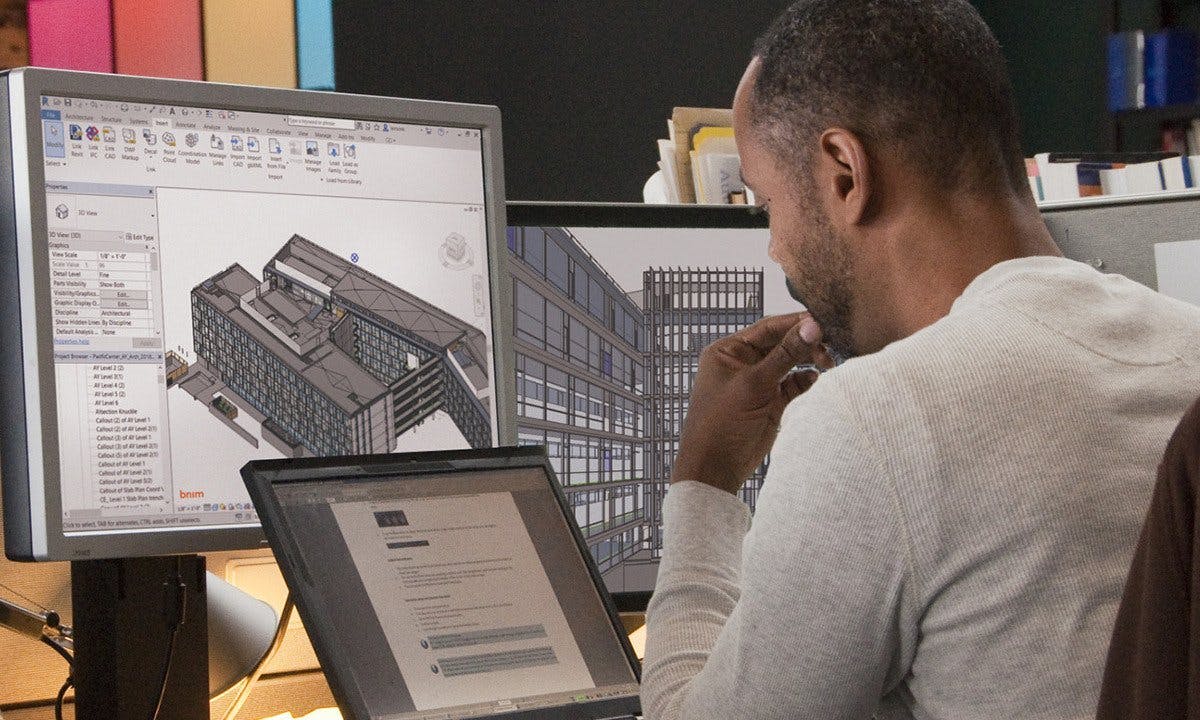
Revit Architecture
Project Based Learning
Industry Expert Trainer
Flexible Timings
Post Training Support
KHDA Attested Certificate
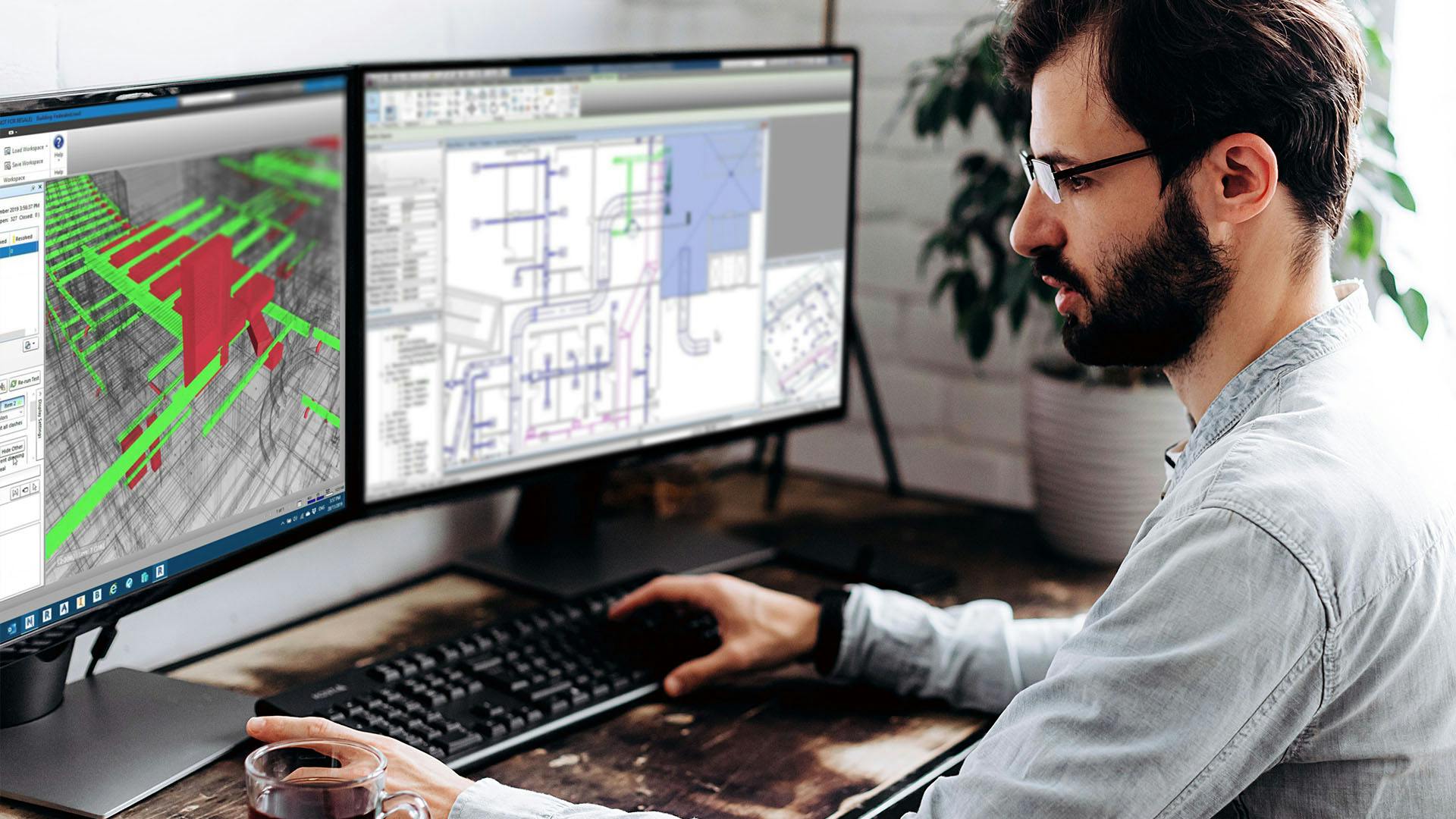
Revit MEP
Project Based Learning
Industry Expert Trainer
Flexible Timings
Post Training Support
KHDA Attested Certificate
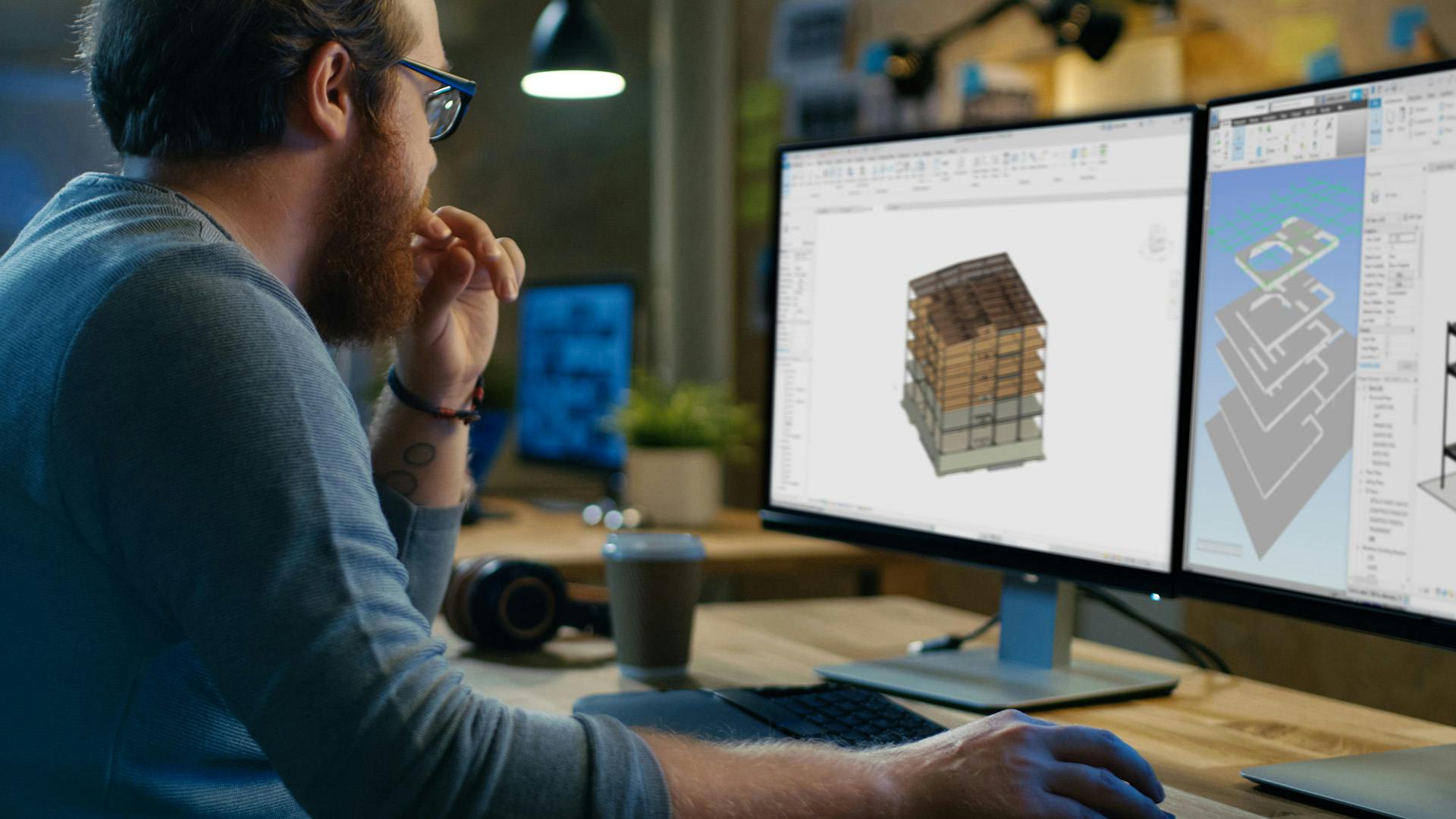
Revit Structure
Project Based Learning
Industry Expert Trainer
Flexible Timings
Post Training Support
KHDA Attested Certificate

SketchUp
Project Based Learning
Industry Expert Trainer
Flexible Timings
Post Training Support
KHDA Attested Certificate

Lumion
Project Based Learning
Industry Expert Trainer
Flexible Timings
Post Training Support
KHDA Attested Certificate

SAP MM
Procurement Processes Understanding
Inventory Management
Vendor Management
Material Valuation and Pricing
Integration with other SAP Modules

SAP FICO
Comprehensive Understanding
Hands-on Experience
Customization and Configuration
Integration with Other Modules
Reporting and Analytics

Python Basic To Advanced
Introduction to Python Programming
Data Structures and Functions
Object-Oriented Programming (OOP)
Advanced Topics in Python
File Handling and Modules

Python Advanced
Meta programming
Concurrency and Parallelism
Performance Optimization
Advanced Data Structures and Algorithms
Functional Programming

Machine Learning
Deep Learning Advancements
Transfer Learning Dominance
AutoML Evolution
Explainability and Fairness
Federated Learning Growth

Java
Basics of Java
Object-Oriented Programming (OOP)
Exception Handling
File Handling
Collections Framework

C++ Programming
Basics of C++
Object-Oriented Programming (OOP)
Standard Template Library (STL)
Memory Management
Exception Handling

C Programming
Introduction to C Programming Language
Basic Syntax and Structure
Memory Management
File Handling
Data Structures and Algorithms

PMP Certification Exam Training
The PMBOK Guide - Latest Edition
40 Instructional Hours
Certified By PMI

CMA Certification Exam Training
Gleim’s Exam Study Guide
Essay and Scenario Discussion
Industry Expert Instructor Guidance

CFM Certification Exam Training
Live Interactive Sessions
Flexible online options
In-depth preparatory materials

LEED GA / AP Exam Training
LEED GA Study Guide-V4
500+ Additional Practice Questions
KHDA Approved Certificate

Digital Marketing Certification
Instructor-led Google Certifications
Learn 50+ Amazing Tools
13+ Modules

Data Science Certification
150+ Instructional Hours
Python Programming and Statistics
Machine Learning and Data Mining

3DS Max
Project Based Learning
Industry Expert Trainer
Flexible Timings
Post Training Support
KHDA Attested Certificate

AutoCAD
Project Based Learning
Industry Expert Trainer
Flexible Timings
Post Training Support
KHDA Attested Certificate
Microsoft Excel
Project Based Learning
Industry Expert Trainer
Flexible Timings
Post Training Support
KHDA Attested Certificate
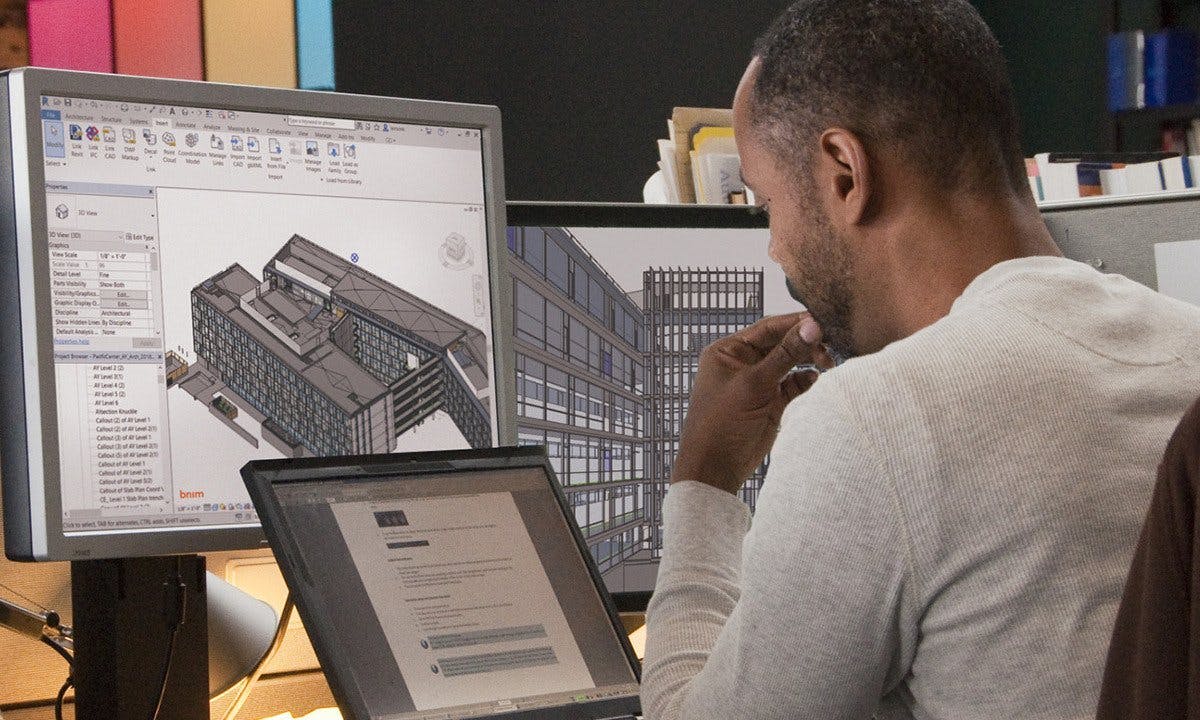
Revit Architecture
Project Based Learning
Industry Expert Trainer
Flexible Timings
Post Training Support
KHDA Attested Certificate
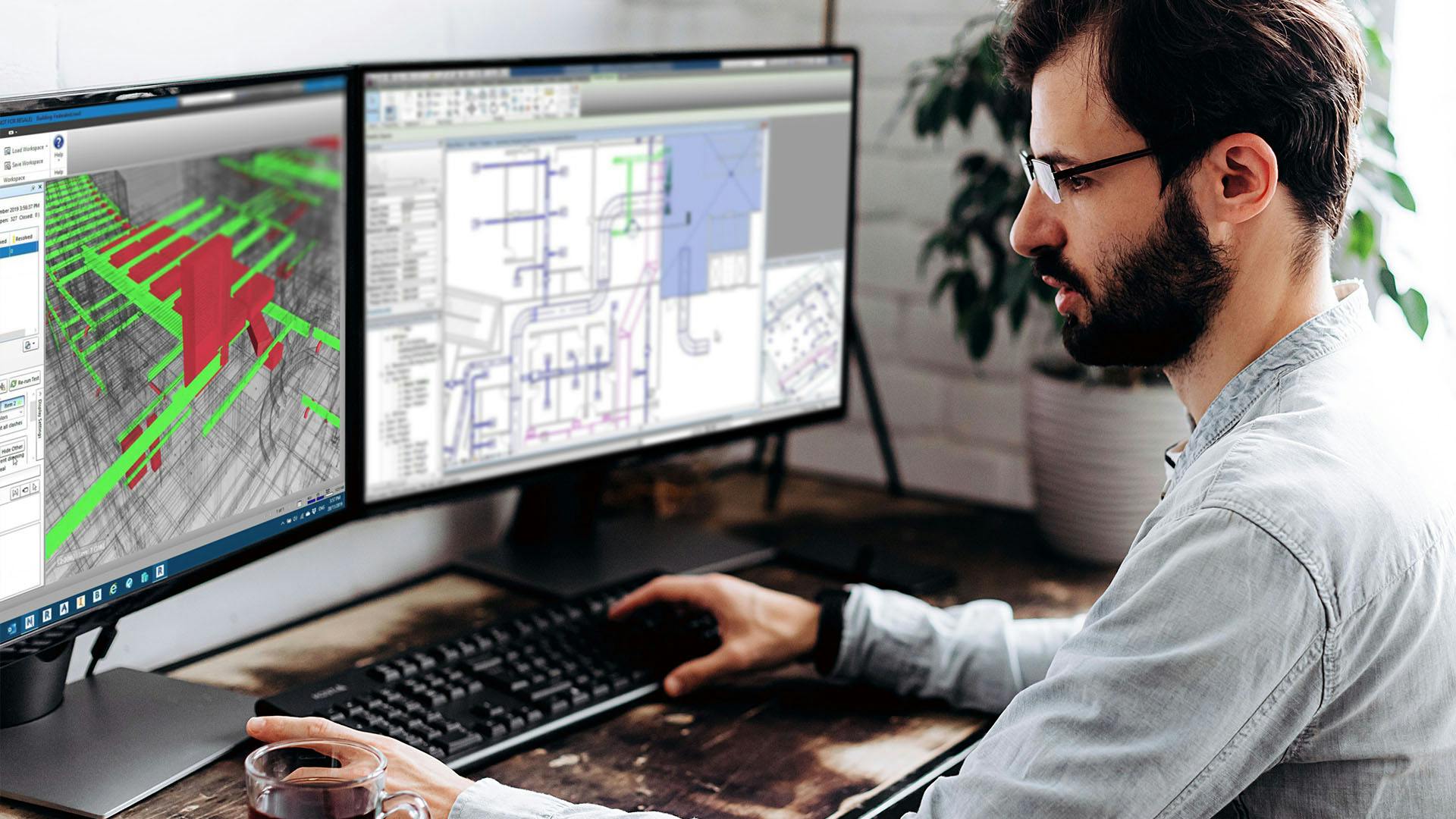
Revit MEP
Project Based Learning
Industry Expert Trainer
Flexible Timings
Post Training Support
KHDA Attested Certificate
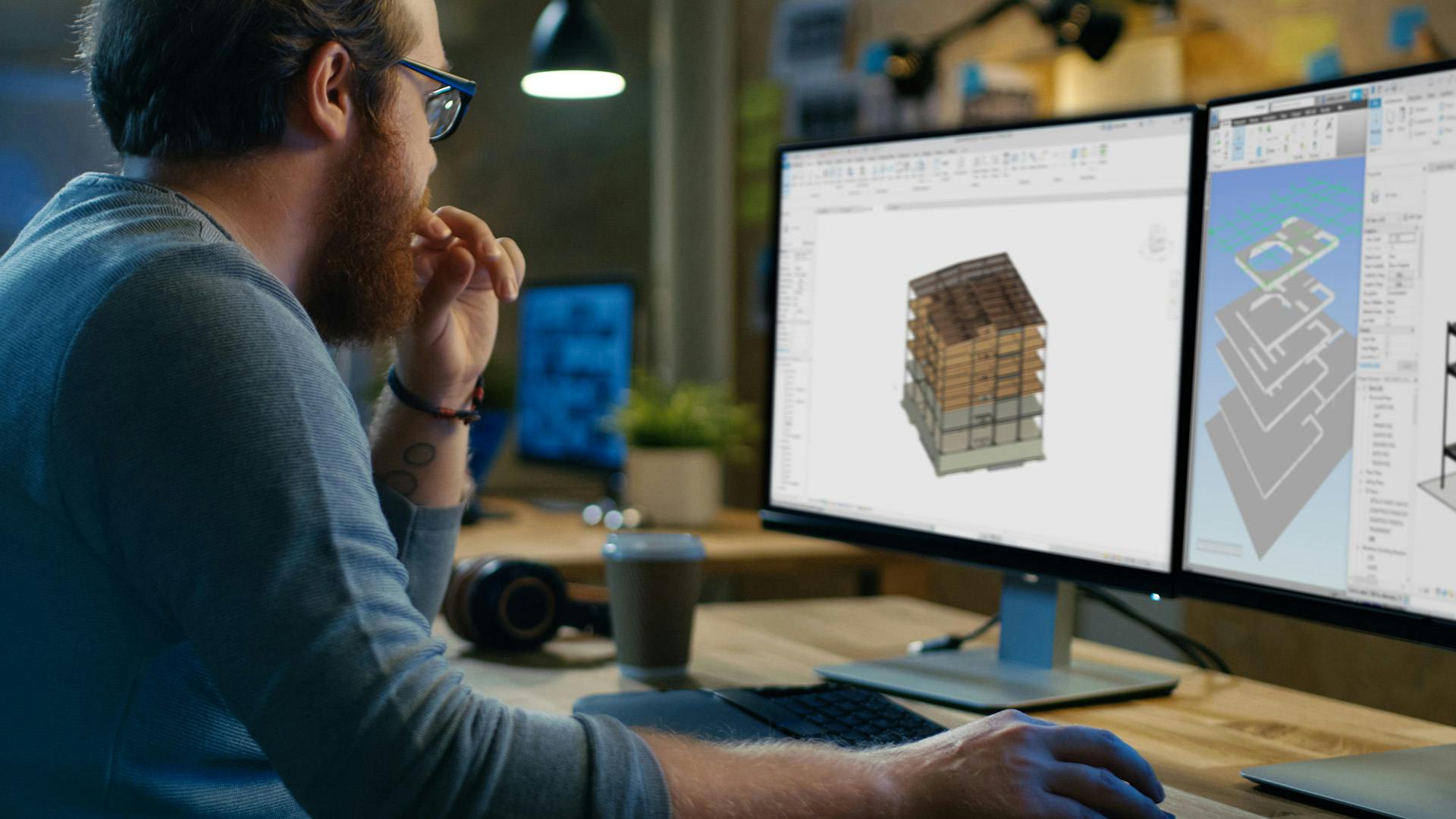
Revit Structure
Project Based Learning
Industry Expert Trainer
Flexible Timings
Post Training Support
KHDA Attested Certificate

SketchUp
Project Based Learning
Industry Expert Trainer
Flexible Timings
Post Training Support
KHDA Attested Certificate

Lumion
Project Based Learning
Industry Expert Trainer
Flexible Timings
Post Training Support
KHDA Attested Certificate

SAP MM
Procurement Processes Understanding
Inventory Management
Vendor Management
Material Valuation and Pricing
Integration with other SAP Modules

SAP FICO
Comprehensive Understanding
Hands-on Experience
Customization and Configuration
Integration with Other Modules
Reporting and Analytics

Python Basics
Introduction to Python
Variables and Data Types
Control Flow
Functions
Data Structures

Python Basic To Advanced
Introduction to Python Programming
Data Structures and Functions
Object-Oriented Programming (OOP)
Advanced Topics in Python
File Handling and Modules

Python Advanced
Meta programming
Concurrency and Parallelism
Performance Optimization
Advanced Data Structures and Algorithms
Functional Programming

Machine Learning
Deep Learning Advancements
Transfer Learning Dominance
AutoML Evolution
Explainability and Fairness
Federated Learning Growth

Java
Basics of Java
Object-Oriented Programming (OOP)
Exception Handling
File Handling
Collections Framework

C++ Programming
Basics of C++
Object-Oriented Programming (OOP)
Standard Template Library (STL)
Memory Management
Exception Handling

C Programming
Introduction to C Programming Language
Basic Syntax and Structure
Memory Management
File Handling
Data Structures and Algorithms

ASP .NET
Framework Overview
Building Web Applications
Data Access and Management
Security Practices
Deployment and Hosting
