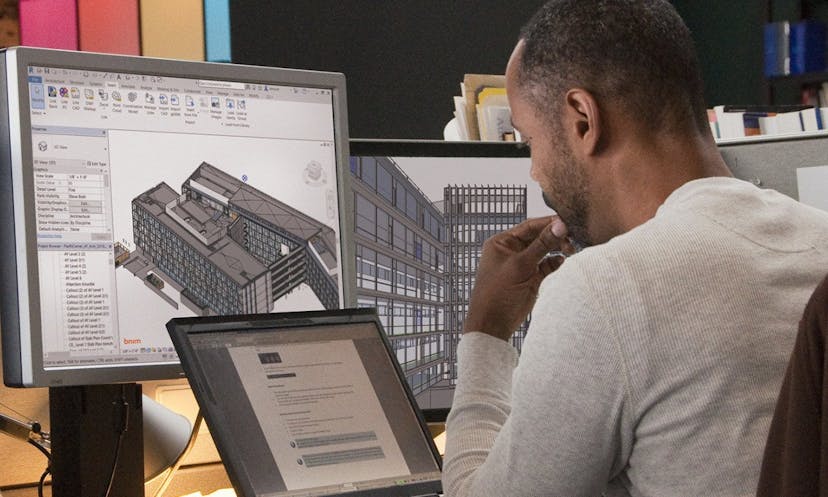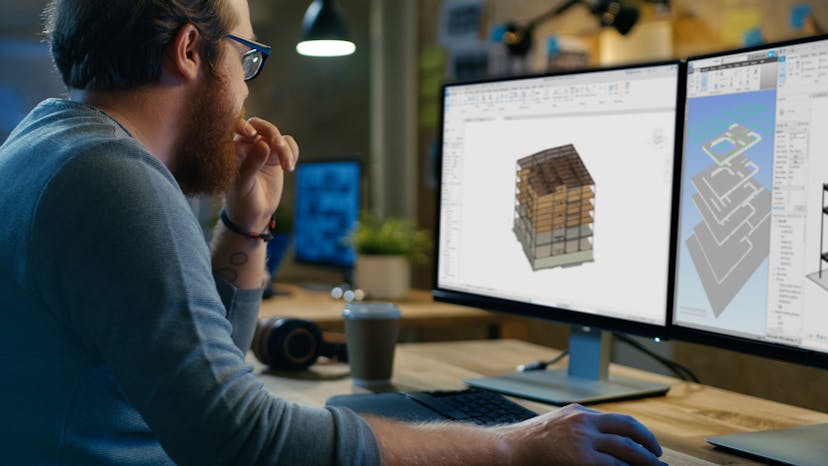Skills for tomorrow's leaders
Accelerate your career with cutting-edge skills for the digital age
Trusted by over 7,500
students worldwide
4.8

0+
Certified Students
0+
Skilled instructors
0+
Corporate customers
The future of business is here
Arm yourself for the next revolution in business with our strategic learning pathways. Our courses are led by highly accomplished industry professionals, and 95% of our students pass certification exams on their first try.
We have helped thousands of people join the ranks of tomorrow's pioneers.
Our Courses

The PMBOK Guide - Latest Edition
40 Instructional Hours
Certified By PMI

Gleim’s Exam Study Guide
Essay and Scenario Discussion
Industry Expert Instructor Guidance

Live Interactive Sessions
Flexible online options
In-depth preparatory materials

LEED GA Study Guide-V4
500+ Additional Practice Questions
KHDA Approved Certificate

Instructor-led Google Certifications
Learn 50+ Amazing Tools
13+ Modules

150+ Instructional Hours
Python Programming and Statistics
Machine Learning and Data Mining

Project Based Learning
Industry Expert Trainer
Flexible Timings
Post Training Support
KHDA Attested Certificate

Project Based Learning
Industry Expert Trainer
Flexible Timings
Post Training Support
KHDA Attested Certificate
Project Based Learning
Industry Expert Trainer
Flexible Timings
Post Training Support
KHDA Attested Certificate

Project Based Learning
Industry Expert Trainer
Flexible Timings
Post Training Support
KHDA Attested Certificate
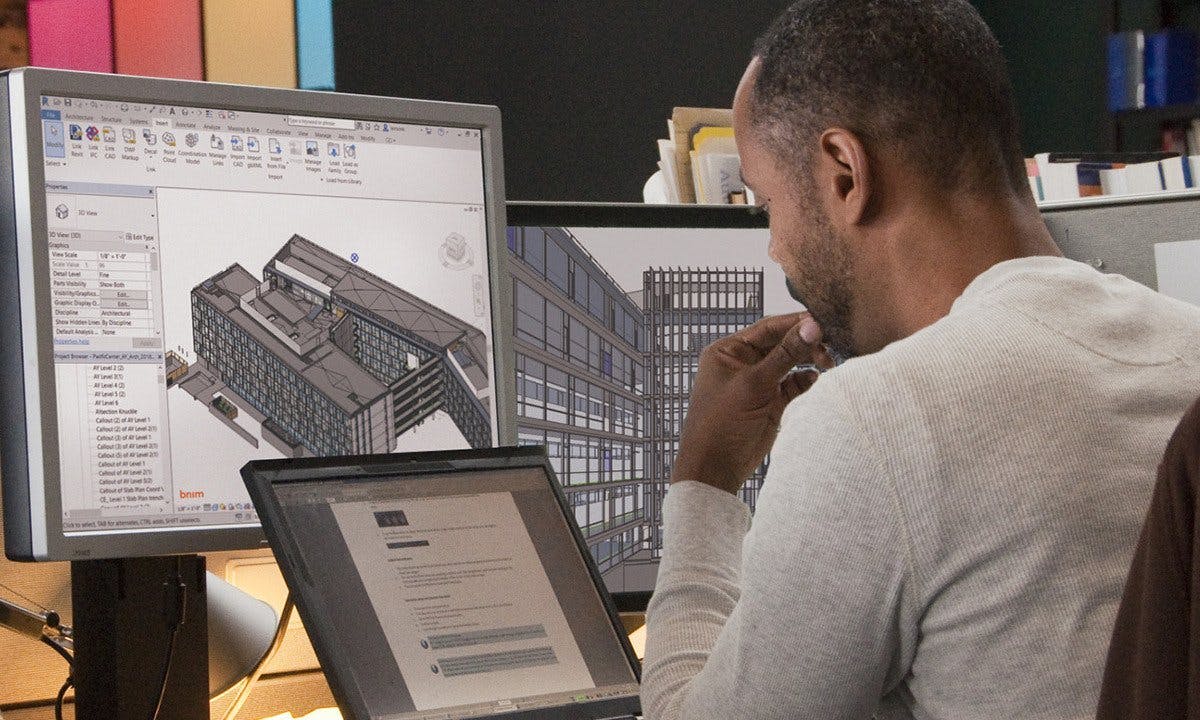
Project Based Learning
Industry Expert Trainer
Flexible Timings
Post Training Support
KHDA Attested Certificate
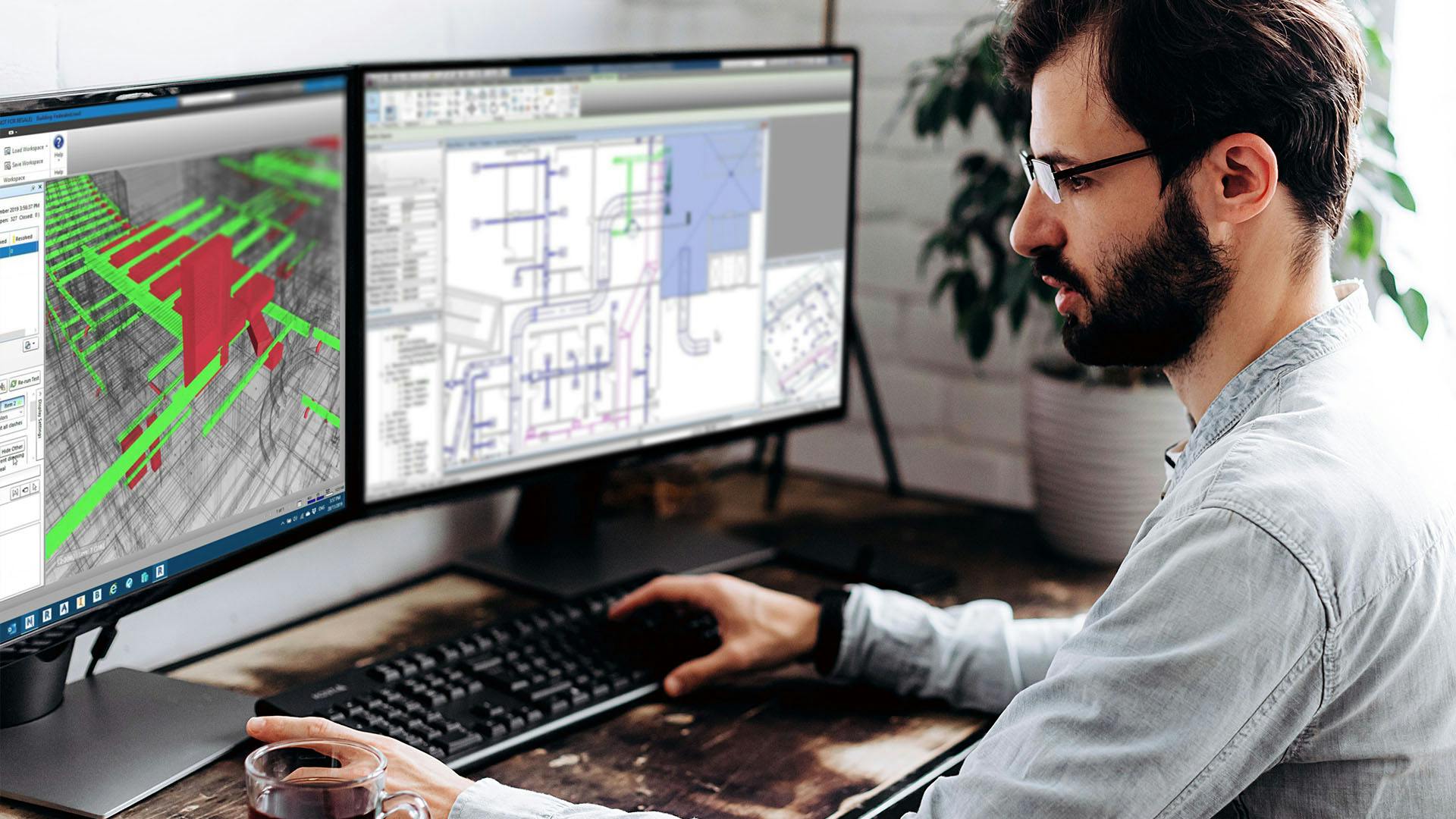
Project Based Learning
Industry Expert Trainer
Flexible Timings
Post Training Support
KHDA Attested Certificate
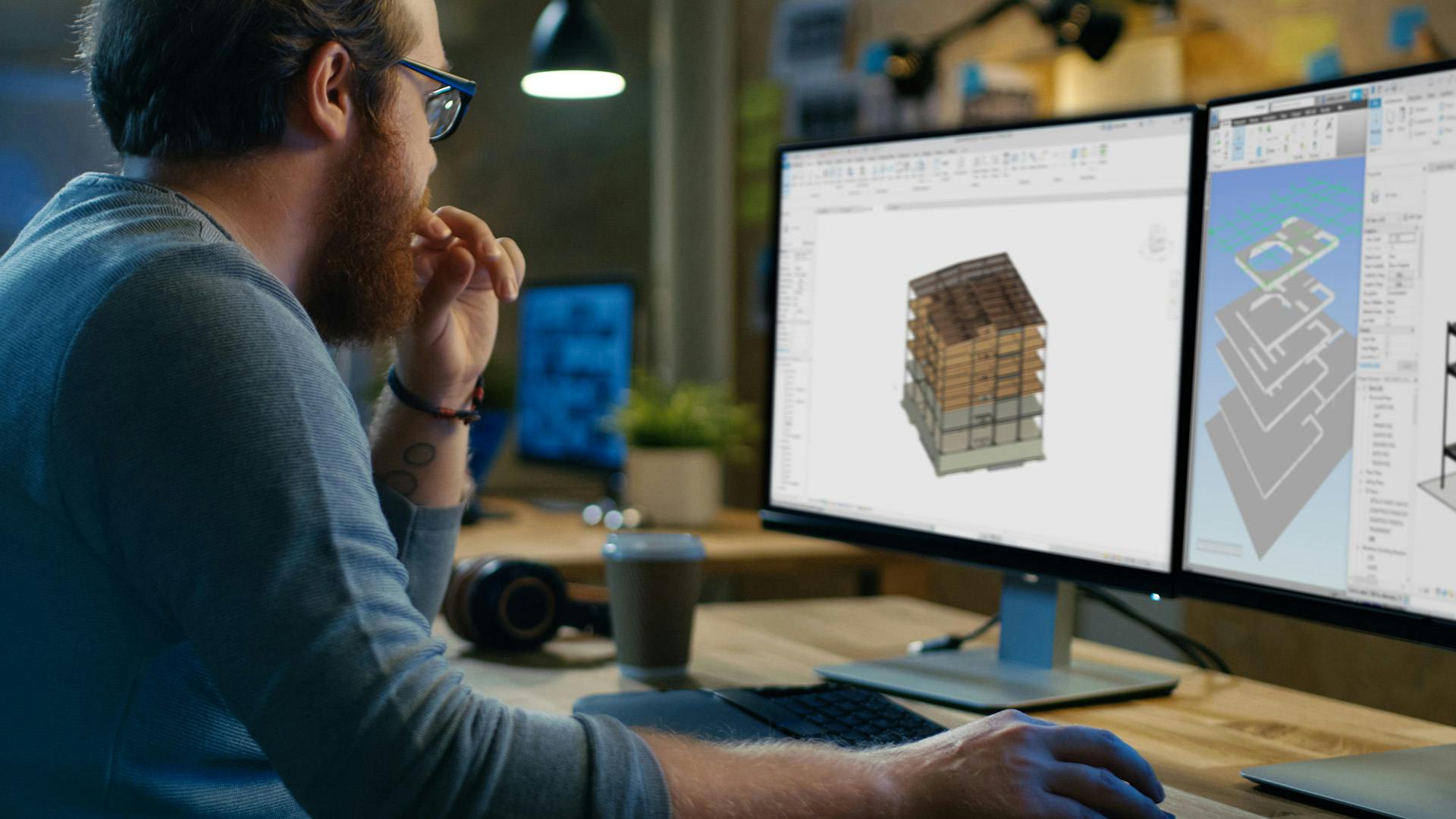
Project Based Learning
Industry Expert Trainer
Flexible Timings
Post Training Support
KHDA Attested Certificate

Project Based Learning
Industry Expert Trainer
Flexible Timings
Post Training Support
KHDA Attested Certificate

Project Based Learning
Industry Expert Trainer
Flexible Timings
Post Training Support
KHDA Attested Certificate

Procurement Processes Understanding
Inventory Management
Vendor Management
Material Valuation and Pricing
Integration with other SAP Modules

Comprehensive Understanding
Hands-on Experience
Customization and Configuration
Integration with Other Modules
Reporting and Analytics

Introduction to Python Programming
Data Structures and Functions
Object-Oriented Programming (OOP)
Advanced Topics in Python
File Handling and Modules

Meta programming
Concurrency and Parallelism
Performance Optimization
Advanced Data Structures and Algorithms
Functional Programming

Deep Learning Advancements
Transfer Learning Dominance
AutoML Evolution
Explainability and Fairness
Federated Learning Growth

Basics of Java
Object-Oriented Programming (OOP)
Exception Handling
File Handling
Collections Framework

Basics of C++
Object-Oriented Programming (OOP)
Standard Template Library (STL)
Memory Management
Exception Handling

Introduction to C Programming Language
Basic Syntax and Structure
Memory Management
File Handling
Data Structures and Algorithms

Framework Overview
Building Web Applications
Data Access and Management
Security Practices
Deployment and Hosting